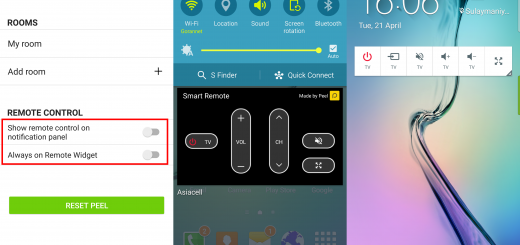Galaxy S6 hit the store shelves just this April; but months prior its release, it is the iPhone 6 that was leading the game. Both of these phones though are fantastic options, but there are a few features on Samsung’s new flagship phone that iPhone 6 cannot do.

- Wireless Charging: Wireless charging is effortless, and it’s just cool! Even with its very thin profile, Samsung managed to fit in wireless charging functionality. No need to worry which wireless charger to buy, since the Galaxy S6 supports both wireless technologies—WPC and PMA.
- Fast Charging: Aside from wireless charging, Galaxy S6 also boasts a fast charging feature, taking only 10 minutes to get enough charge for up to four hours of use. While iPhone 6 is already quick to charge, Samsung’s Galaxy S6 only takes half of the time iPhone 6 fully charges its battery.
- TV Remote Control: While iPhone 6 also has the same feature, it requires third-party accessories if you want to use the handset as a TV remote. On the other hand, Samsung’s Galaxy S6 has built-in infrared blaster so you can instantly control just about any device, such as DVD players, AV players, Blu-Ray players, DVRs, TVs, and even air conditioning units.
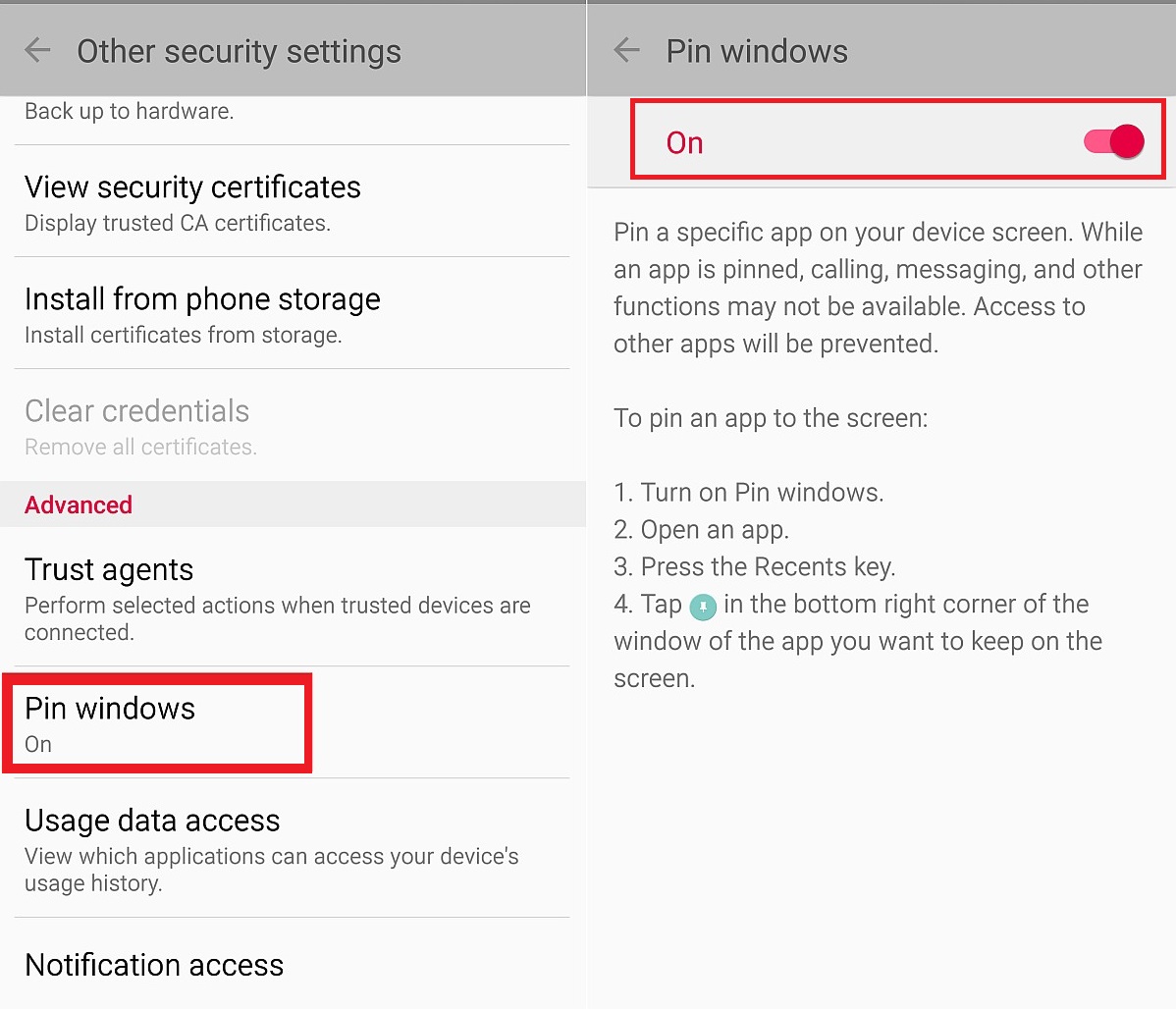
- Monitor Heart Rate: There are iPhone 6 apps that use the phone’s rear camera and flash to measure heart rate, but most of these apps are slow and often gives inaccurate results. The Galaxy S6, however, packs a dedicated heart rate monitoring device that instantly and accurately measures your pulse rate.
- Hide Sensitive Data: iPhones store images in the albums, but doesn’t let you hide the ones you wish hidden from everyone else. On the Galaxy S6, you can set your phone to Private Mode, where you can hide sensitive files and data. This can be activated and deactivated with a quick toggle. But since it’s guarded with biometric technology, only your fingerprint can do change this setting.
- Lock Apps to the Screen: You forgot to move your sensitive data to the Private Mode, but someone needs a quick access of your phone. So now what? Use the Pin Window feature to lock your device only to a particular app before handing it over to someone. They won’t be able to exit the app without entering a password or authenticating on the biometric sensor.
There are a few more Galaxy S6 features that can make iPhone 6 users a bit jealous. This is just a glimpse of how Samsung has stepped up their game with the recently launched Galaxy S6 and Galaxy S6 Edge.